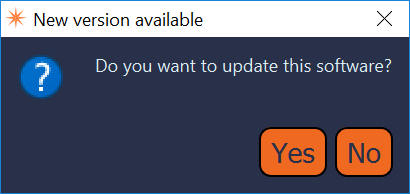Re-registration or Reinstall from version 19.10
In version 19.12 of the SOL software, the update process was enhanced, and requires either a re-registration or fresh download and install of the SOL software.
To re-register the software and re-start automatic updates, follow the below steps:
Step 1 - Upon launch of the SOL application, click SOL from the menu bar.
Step 2 - Select Preferences
Step 3 - Check the box - Redo Registration
Step 4 - Click the OK button
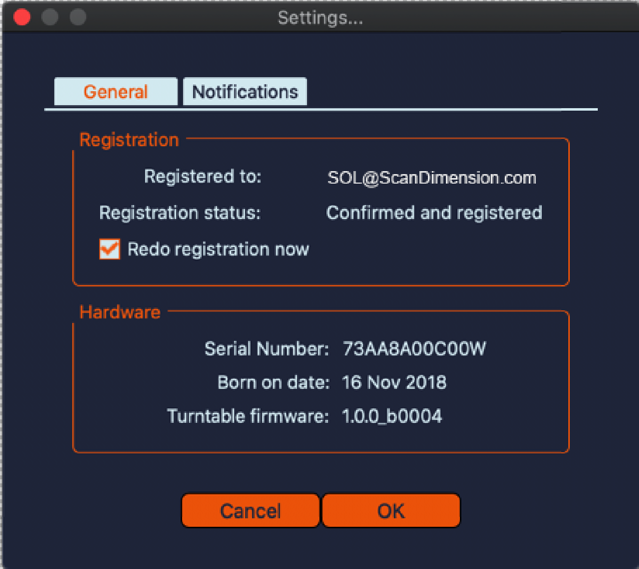
Step 5 - Close the program
Step 6 - Provide your email to register your SOL Scanner, receive new software releases and more. As mentioned, your email will not be sent to any third-parties or spammed.
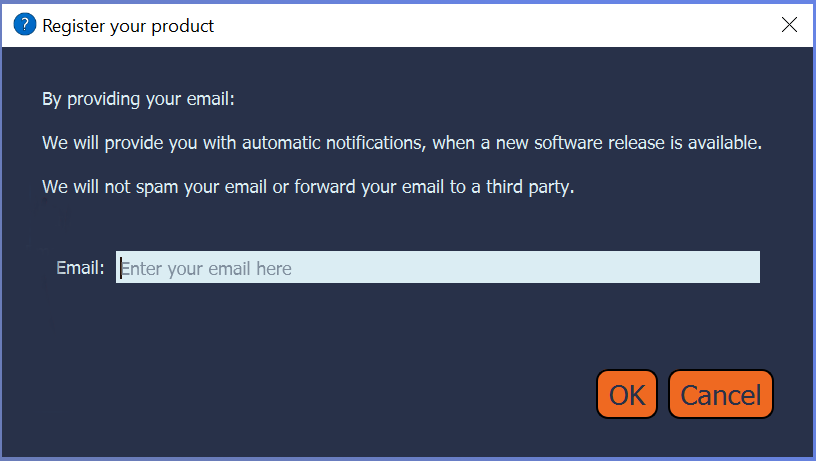
Step 7 - Click the OK button.
After this change, when a new version of the software is released online, you will be prompt to update. Select "Yes" to install the newest software. All the data (scans) will still be available. You must register and confirm your email address to see this option.