If you have received a discount code to use in our shop, then follow the steps below.
1. Place your desired products in the cart and go to the cart area.
2. Click the CHECKOUT button to proceed:
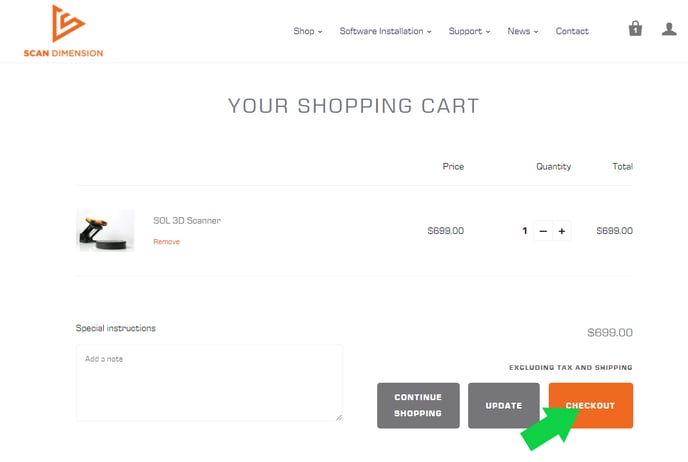
3. Enter your discount code in the field where the green arrow points on the screenshot below.
4. Click the Apply button to apply your discount to your purchase - where the blue arrow point on the screenshot below:
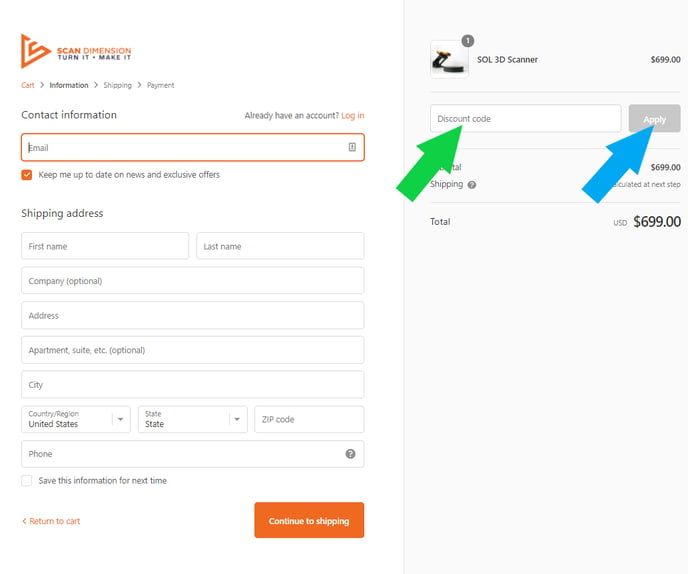
5. Now proceed with your purchase filling out the fields and following the instructions on the screen.
