- Knowledge Base
- Software
- Before scanning
How can I change the language in the software?
SOL 3D scanner supports multiple languages within the software.
To change the language, click on the dropdown menu and select the applicable language.
Go to: View - Language - your choice
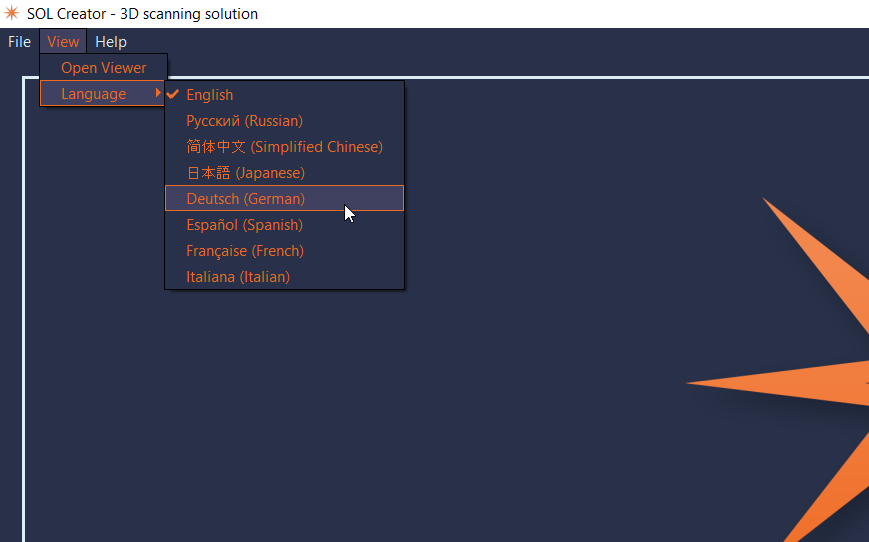
Within the SOL Viewer to change the language, click on the View menu, Language and select the preferred language.
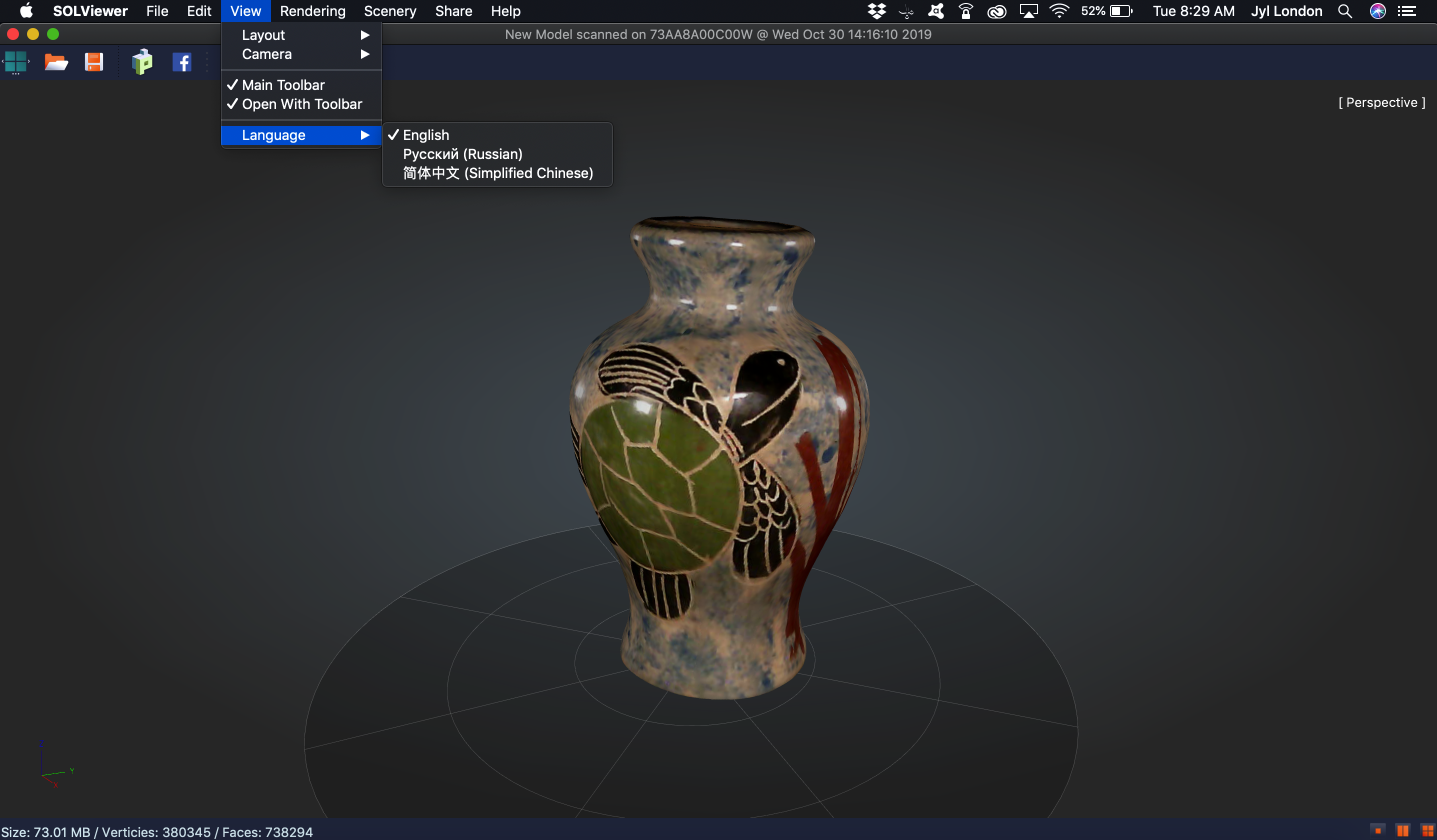
Quick Links:
Did you buy SOL and looking on getting started? Quick Start Guide
Want to know what's in your new release: Release Notes
