- Knowledge Base
- Software
- Version
How can I update my software?
When a new version of the software is released online, you will be prompt to update. Select "Yes" to install the newest software. All the data (scans) will still be available. You must register your software to see this option.
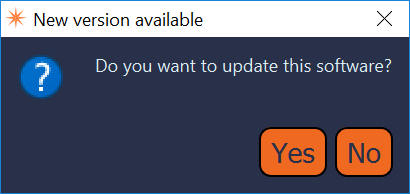
Quick Links:
Did you buy SOL and looking on getting started? Quick Start Guide
Need to know SOL's fast facts: Technical Specifications
Want to know what's in your new release: Release Notes
