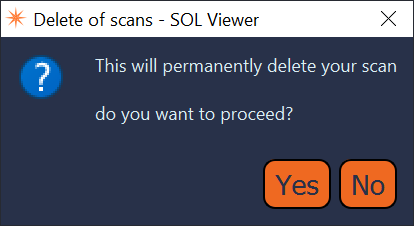HOW DO I DELETE A MODEL?
Within the SOL Viewer go to File, Collection (as shown below):
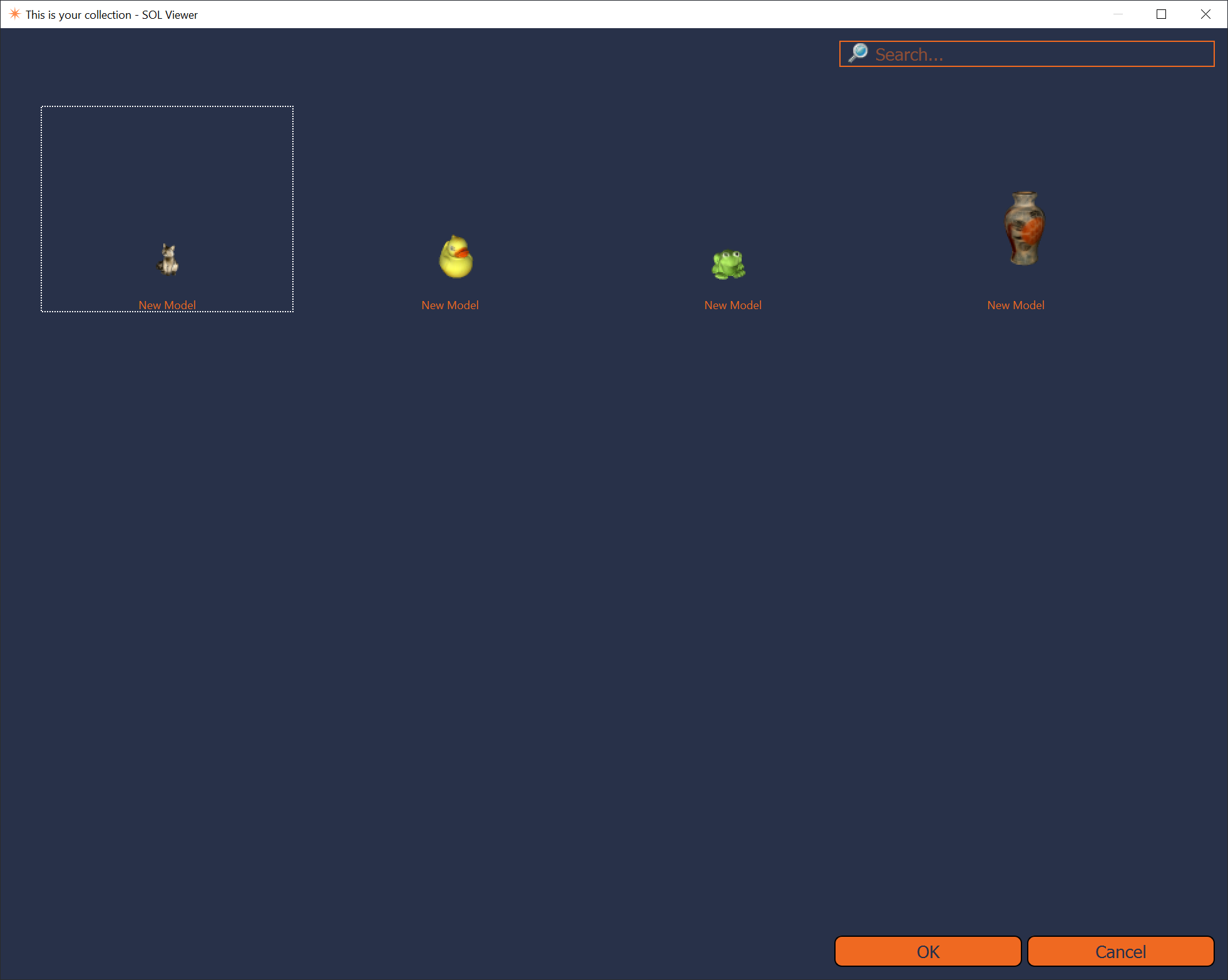
Right click with the mouse and you will be prompted with the box below. Click YES.
Note: This will delete the object completely out of the collection.
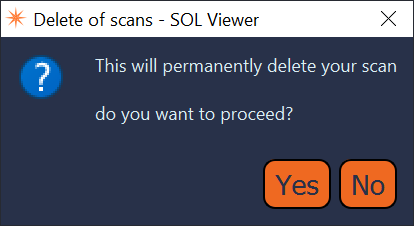
Within the SOL Viewer go to File, Collection (as shown below):
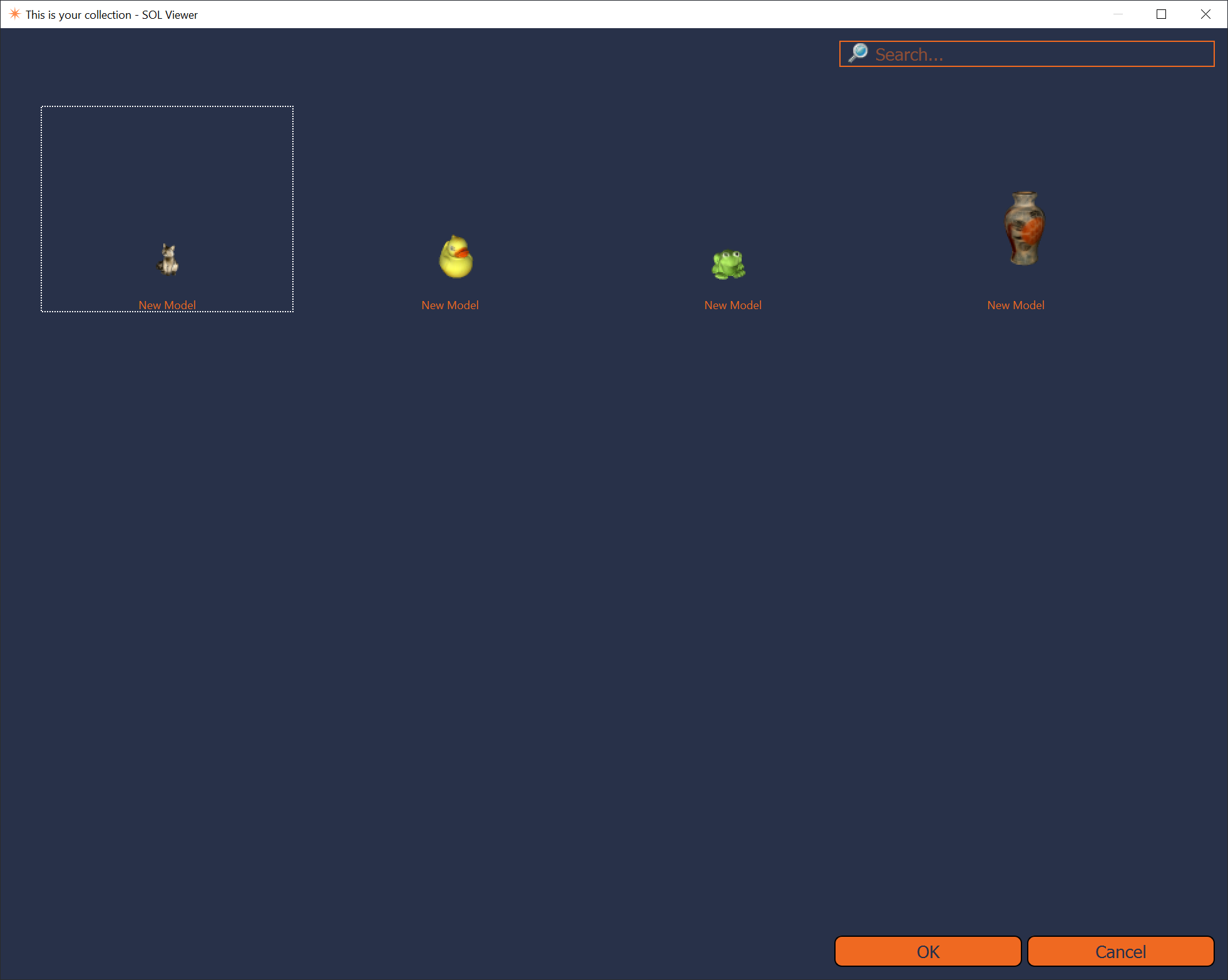
Right click with the mouse and you will be prompted with the box below. Click YES.
Note: This will delete the object completely out of the collection.