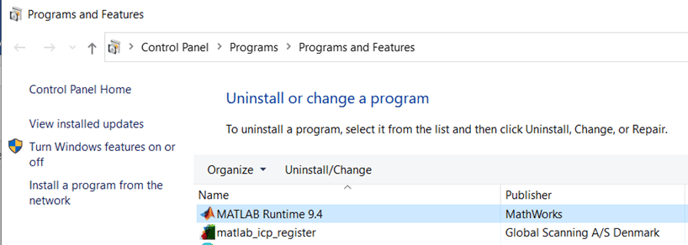During Matlab runtime program installing, HTTP Error Code: 12029 pops up. it means the Matlab runtime program is not installed successfully.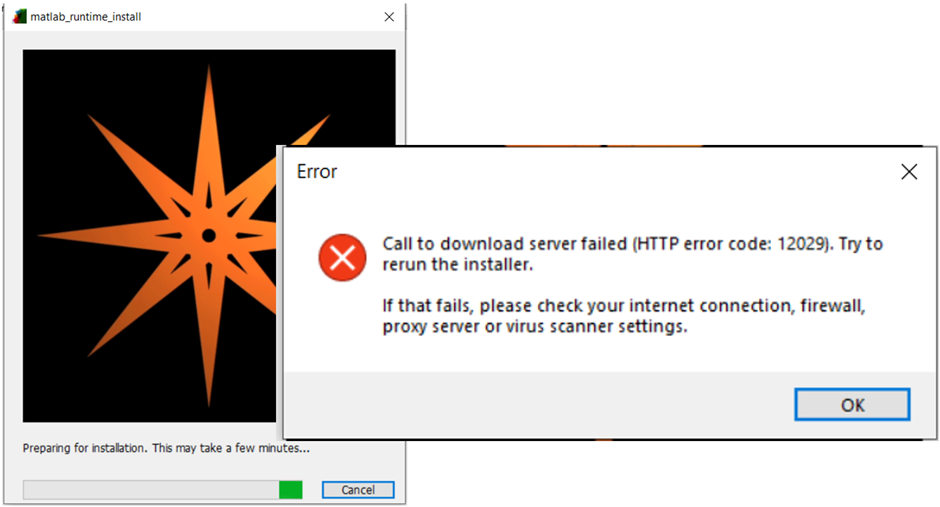
The Matlab Runtime program is required in SOL Pro program, SOL Pro program can still be installed and used without Matlab runtime program, but the Manual alignment of scan will go wrong.
How to solve this problem?
- Input Internet options in taskbar in the bottom edge of the screen to find it. Example is Taskbar in Windows 10. Open Internet Options.
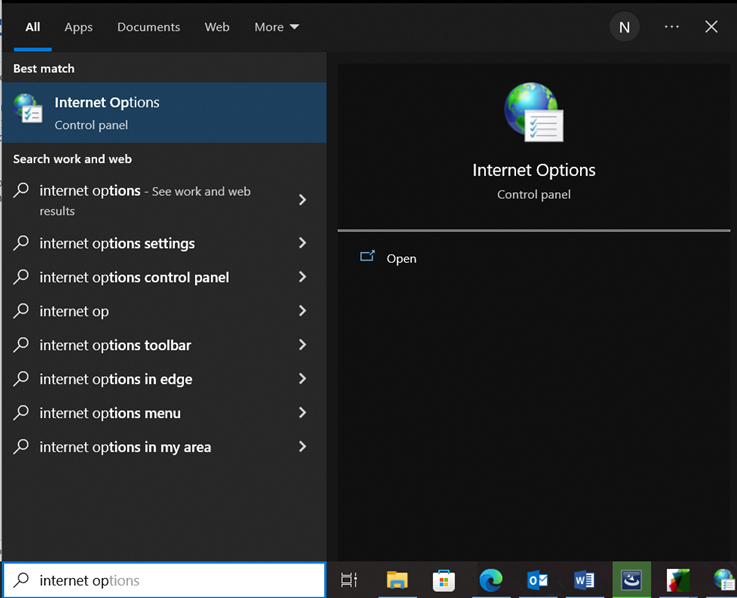
- Click tab menu Advanced in Internet properties
- Scroll down to the bottom in Settings, in Security section, select Use TLS 1.2, click Apply and OK.
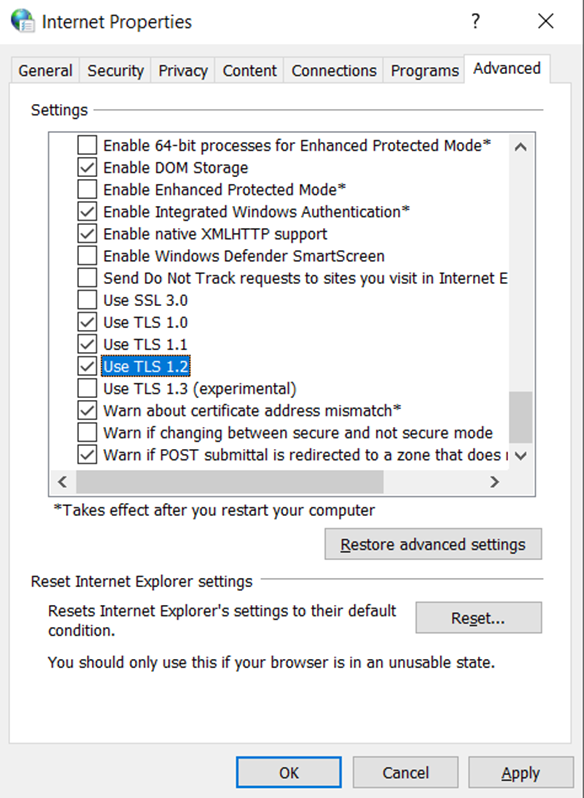
- Uninstall SOL Pro. Follow the InstallShield Wizard and Click finish
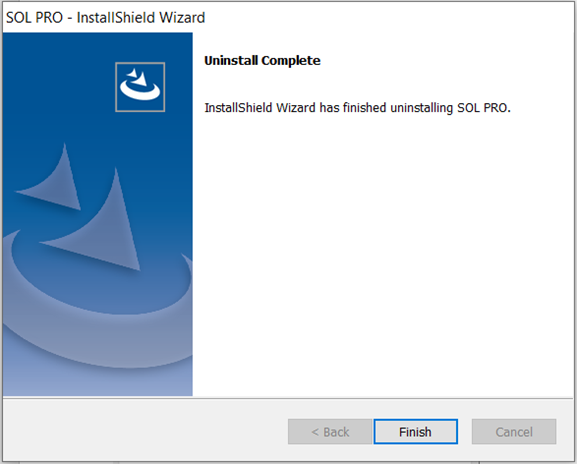
- Rerun Install SOL Pro installer. Follow the SOL Pro InstallShield Wizard to complete the installation.
- Open Control Panel\Programs\Programs and Features, MATLAB Runtime program is installed successfully.