While scanning there are times when a cable becomes loose. Use only USB 3.0 ports and if using a USB hub it should be powered.
Verify cables and USB connections and try again.
If it continues please try a different USB 3.0 port, and reboot your computer and restart the SOL software.
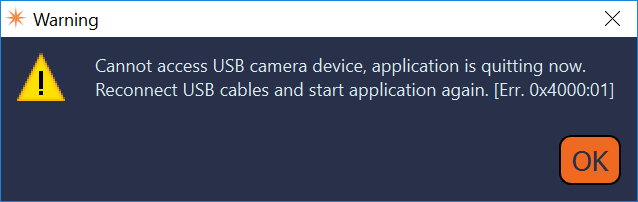
Sometimes, it has been a problem with the CH340 driver. The file from the link below should help with it.
https://scandimension.scanner.support/CH341SER.zip
Open the application, click "Uninstall" to remove the existing drivers, then click "install" which will update the CH340 driver set. Checking 'Device Manager', 'Ports' again should now report USB-SERIAL CH340
Also verify the hardware meets our requirements. Additional technical information might be found here: FAST FACTS
Still experiencing issues? Please don't hesitate to contact our support here.
