I received the message: Cannot access USB turntable, application is quitting now. Reconnect USB cables and start application again. 0X4000:02
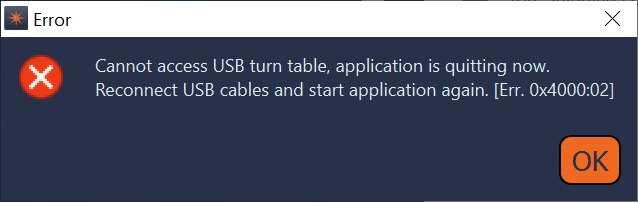
Verify cables and USB connections and make sure to use a USB 3.0 port and only powered USB hubs - try again.
Sometimes, it has been a problem with the CH340 driver. The file from the appropriate link below should help with it.
Windows: https://scandimension.scanners.support/CH341SER.zip
MAC: https://scandimension.scanners.support/CH341SER_MAC.zip
If it continues please reboot your computer and resume.
