I RECEIVED THE MESSAGE: SERIAL NUMBER DOES NOT HAVE THE CORRECT FORMAT. 0x1100:10
The Serial Number entered does not have the correct format. Go to the File Menu, Settings and Check to Redo Registration Now. Exit the program and proceed with scanning.
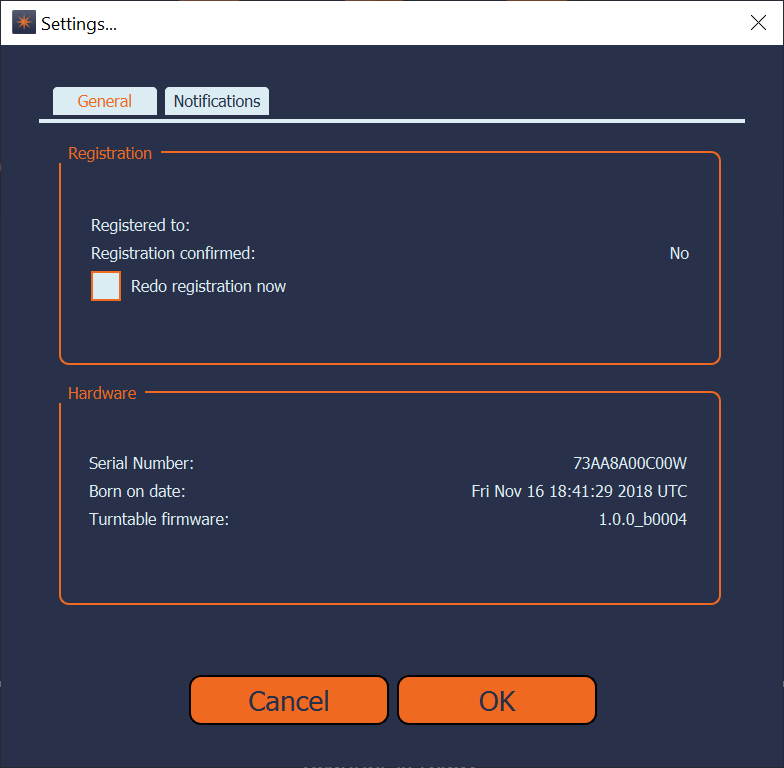
Verify the scanner is registered and all cables are connected. If the error continues, please contact us for further instructions.
