I Reveived the message: The turntable doesn't rotate correctly. Connect to another USB Super Speed port and restart application. 0X4000:03
While scanning there are times when an object falls of the scanner generating this message, the cables are loose, or the object is not directly in the center of the turntable.
Verify that you don't exceed the max weight on the turntable.
Make sure you use USB 3.0 ports and if you use a USB hub or splitter it needs to be powered. Check your connections and try again.
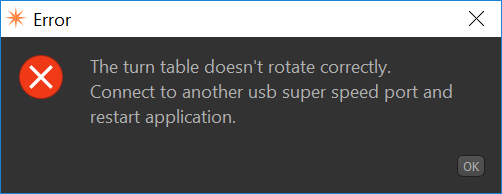
If it continues, please reboot your computer and resume.
Don't hesitate to contact support - we are here to help you. Click here.
