Some objects are impossible to scan from more than one side and when trying the alignment of the two scans it will fail. For some objects, a message will be displayed every time it is scanned.
A couple of examples are feathers, flat objects like paper, pliable objects and too small of objects
Pliable objects will change shape when placed in a different position, so the scanned object is not the same as the original and therefore cannot be aligned properly.
If this happens with multiple passes of the scan, then it rolls back to the successful scan(s) of the object.
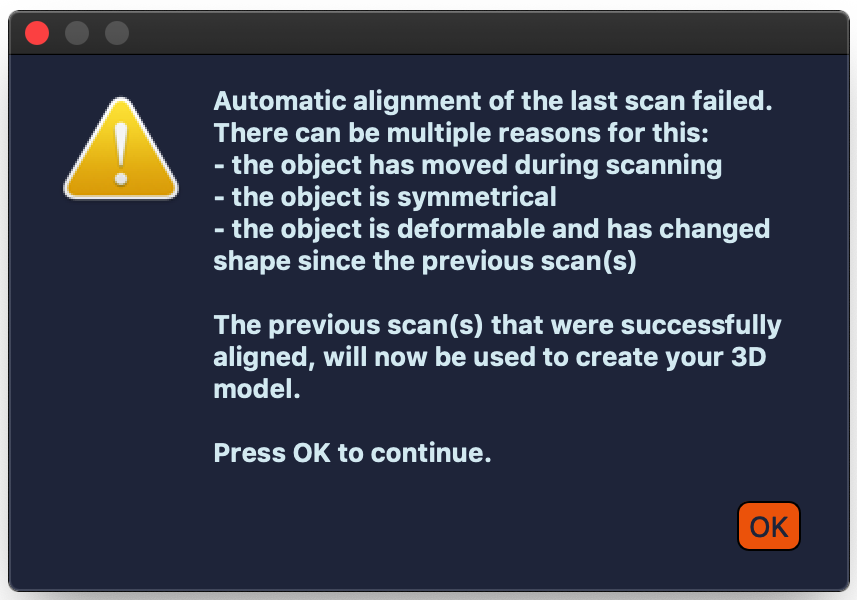
Things to try:
- Use one pass scans of the object
- Ensure that the object did not move or change during the last scanning pass.
- Verify that turntable was cleared during calibration.
- Ensure that the scanner was placed inside the tent and the cover was properly positioned on top of the tent. This will prevent outside light from disturbing the scanning process.
If the error persists, please contact support for further information.
