You can scan with SOL set in near or far position. Which to choose depends on the size of your object.
Near position
Objects 25-100 mm (1-4 in) in diameter and height.
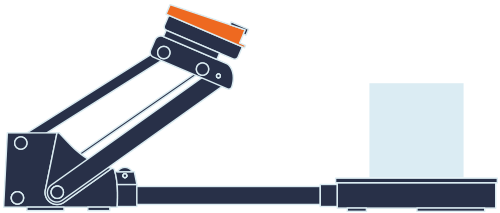
Far position
Objects 70-170 mm in diameter and 80-170 mm tall (2.75-6.7 inches in diameter, 3.2-6.7 inches tall).
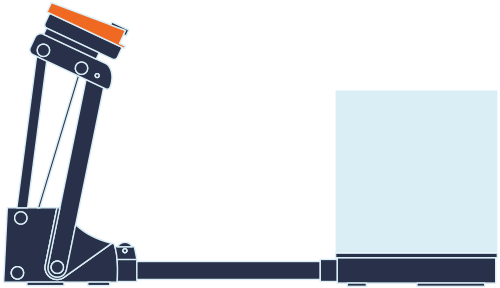
For some objects you may wish to try scanning in both near and far position to see which is better for your particular object.
Just note that scanning in far position may lower the accuracy.
As a quick way to see if your object’s size fits better in near or far position, you can use the scanner’s turntable for measurement.
Easy trick to measure objects
Minimum diameter for near position (minimum fills out the space between the small dimples and the centre hole):
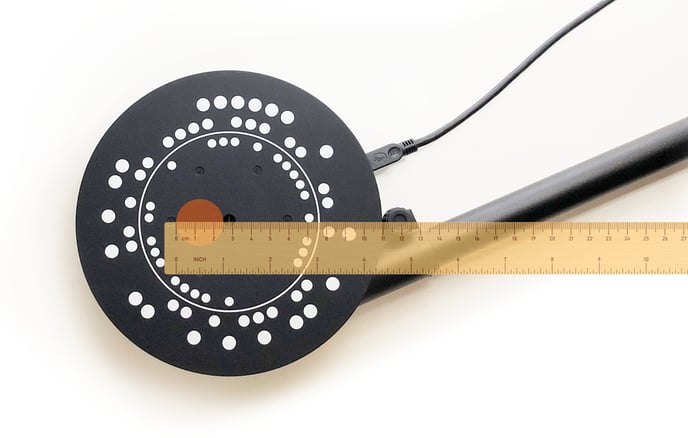
Maximum height and diameter for near position (slightly bigger than the printed circle):
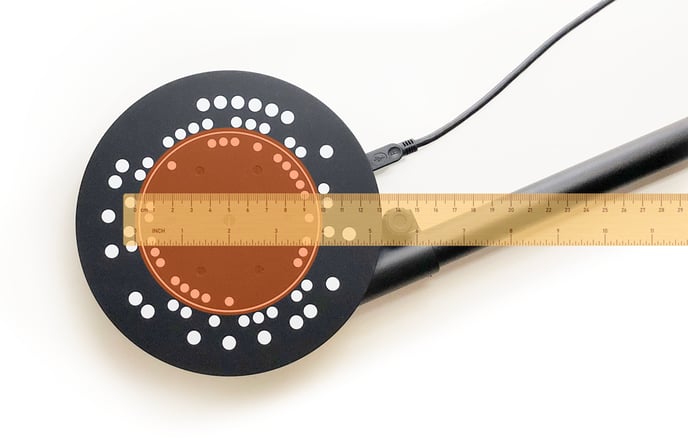
Maximum height and diameter) for far position (slightly bigger than the turntable diameter):
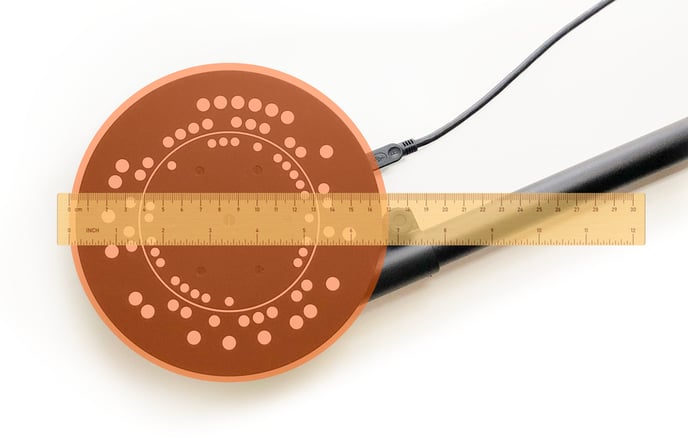
Your object may scan fine even if it’s somewhat bigger or smaller than the recommended sizes for near and far positions. Just remember using near position will give the best accuracy.
Give it a try.
