- Knowledge Base
- Software
- Version
Updating drivers in Windows
In this example we are updating the driver for the GPU within Windows: OpenCL.dll
Usually, the driver is located here: c:\Windows\System32\OpenCL.dll
Update the driver for the GPU/display adapter. See screenshot below:
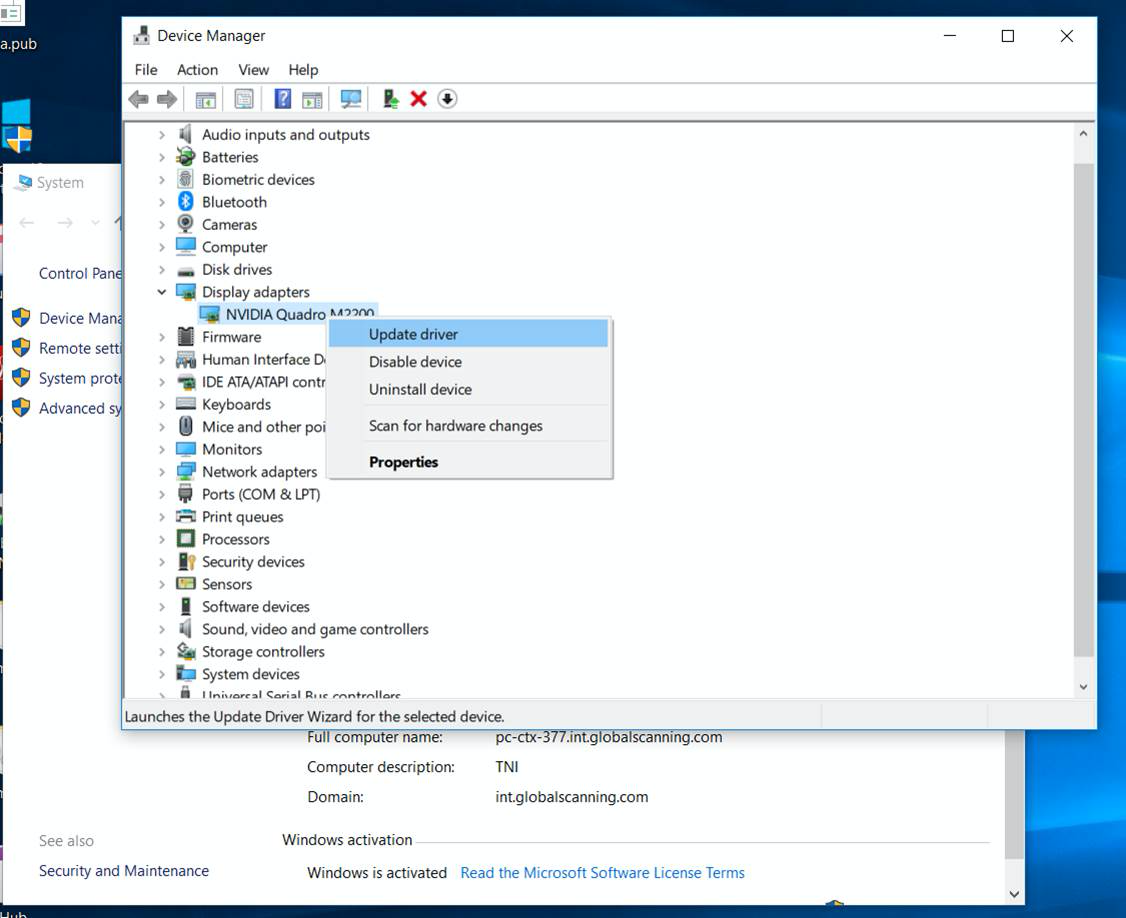
If updating a driver did not fix the current issue, please click here for additional assistance.
