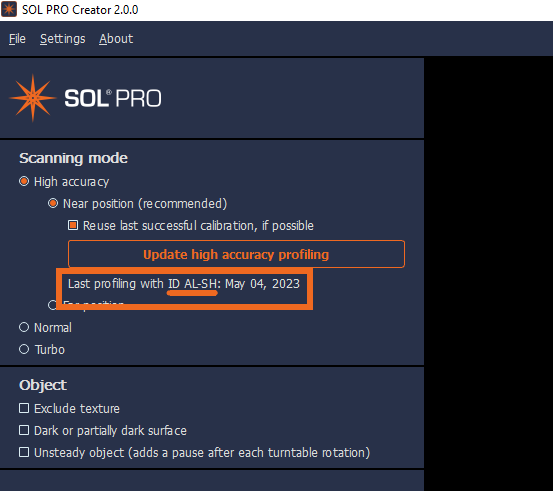If you are making a High accuracy profiling with a new or replacement cylindrical target, that is not the original with the scanner, then please note to change the cylinder ID in the software settings. The cylindrical target size is specifically measured to match the number and makes sure your scanning is the highest accuracy possible.
If you have lost your cylindrical target, you can still scan in High accuracy with the latest profiling you made, but make sure to order a new cylindrical target to continue to get the highest accuracy.
How to change the cylindrical target in the SOL PRO Creator software before scanning
Choose Settings -> All... :
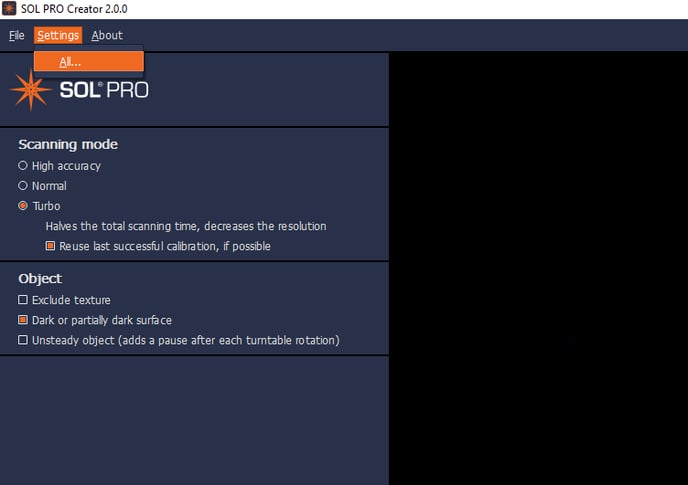
Scroll down to the High accuracy cylindrical target area.
Click Add cylindrical target ID:
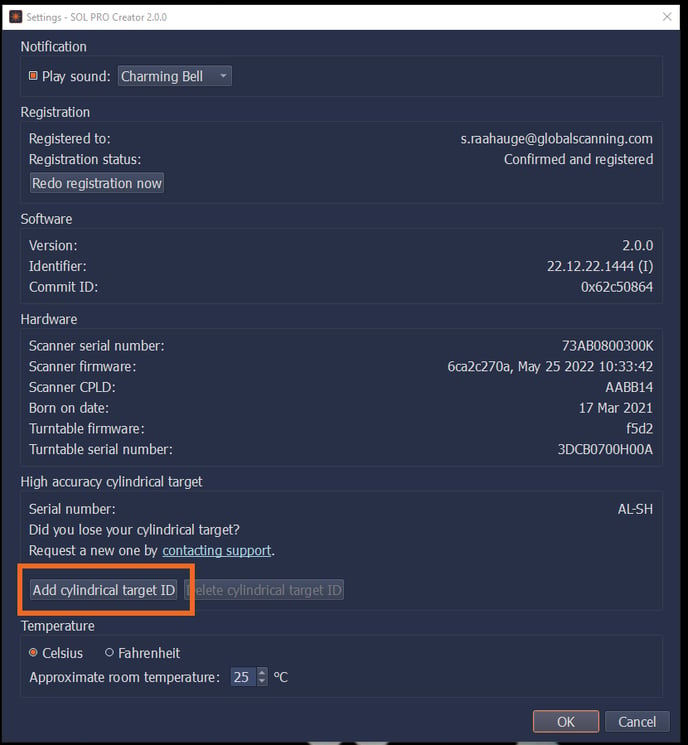
Add the 4 letter ID found inside of the cylindrical target, and click Add:
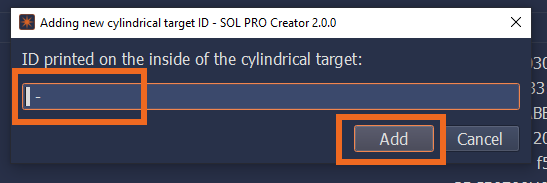
You can now use the new cylinder and can choose between the added cylinder target ID's from a dropdown list:
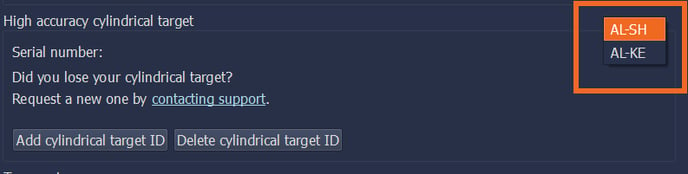
We recommend to leave the cylindrical target in the back of the black out tent while scanning so as not to lose it.
If however you need a new cylindrical target for High accuracy profiling, then don't hesitate to contact the distributor you purchased the scanner from, or contact us.
Also read: High accuracy profiling - when and how often?
As a final note: when you do your High accuracy profiling you will be prompted to use the right cylinder - the one chosen in the settings.
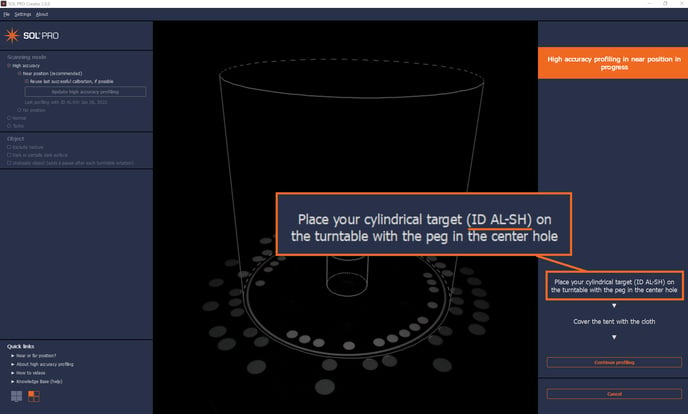
Please note that when High Accuracy scanning mode is chosen, you will also be able to see which cylinder target is used for the latest calibration: